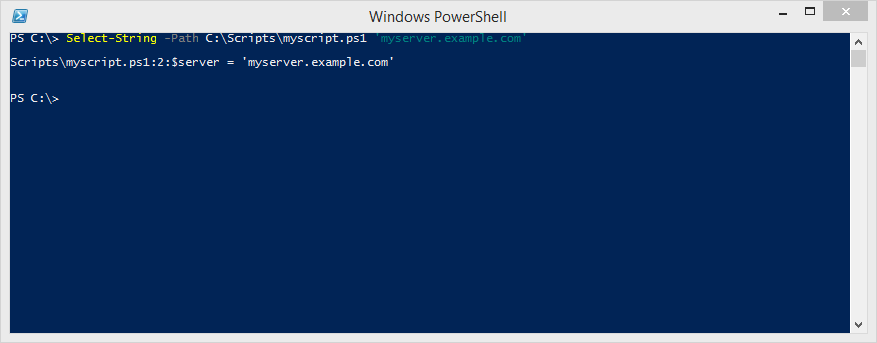Quick Hits: Sanitizing Scripts
Table of Contents
I’ve recently been polishing up a PowerShell module to prepare to publish it on GitHub, and I’ve needed to remove a lot of organizational information from the module. It’s amazing how easy it is to hard-code things like server names and credentials when you’re writing code for your own use!
The trick was that my module is broken into several different script files and Pester tests. How can I identify specific files and locations where I have sensitive data I need to remove?
Select-String to the rescue!
Select-String -Path C:\Scripts\myscript.ps1 'myserver.example.com'I can search multiple files by piping the output of Get-Item or Get-ChildItem into the InputObject parameter of Select-String:
Get-ChildItem -Path C:\Scripts -Recurse | Select-String 'myserver'The third result in this example gave me a Describe block in a Pester test. If I had really named my function with a company server name, I would definitely have some work to do before publishing!
Speaking of Pester, want to search only your Pester tests?
Get-ChildItem -Path C:\Scripts -Recurse -Include '*.Tests.ps1' | Select-String 'myserver.example.com'-replica